How to save in Monster Hunter Wilds
Does Monster Hunter Wilds have autosave?
Knowing how to save in Monster Hunter Wilds will save you the epic heartbreak of exploring the world around you, completing a tough quest or hunt, and gaining high-tier items only to exit your game and find that none of it had saved.
Manual save is something that's slowly becoming less common in games, but thankfully, not in Monster Hunter Wilds. There's a lot you can do while exploring the environment around you, and the monster hunts are by no means easy, so it makes sense to try to save your progress when you can.
On that note, here's how to save in Monster Hunter Wilds and if there's an autosave function as back up.
Spoiler Warning: This page contains potential spoilers for Monster Hunter Wilds.
On this page:
If you'd like more assistance with your monster slaying, then visit our Monster Hunter Wilds walkthrough hub.
How to save in Monster Hunter Wilds
You can manually save in Monster Hunter Wilds through your pause menu at almost any time during your adventure.
Please note you cannot manually save in the middle of an active quest or quest monster hunt.

There are a few different ways you can make sure your progress has been saved in Monster Hunter Wilds:
In the 'system' tab of the pause menu you'll have an option to save your game. Simply select the 'save' option here and confirm that's what you want to do - it couldn't be easier.

Also, if you want to exit the game and return to the title screen through the 'system' tab, then you'll get an automatic choice on whether or not to save before you do so. We highly recommend always saving before you exit the game if you've done anything or collected any items.

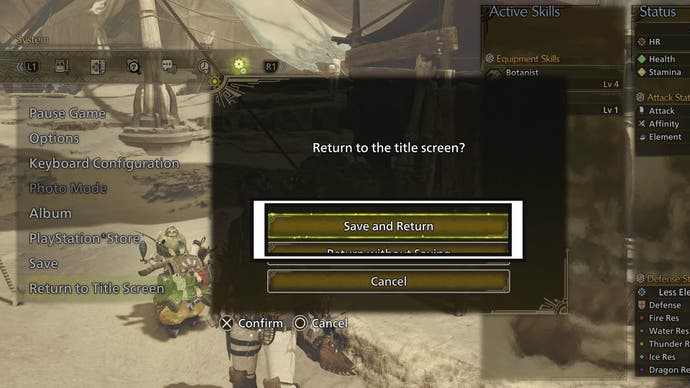
If you've been manually saving your game then you'll also be able to quickly access the save option through the recently viewed tab of your pause menu. Here, you've given quick access to any functions you've previously used or have been using when entering this menu.

Does Monster Hunter Wilds have autosave?
There is autosave in Monster Hunter Wilds and this will trigger at major points during quests, such as before or after you complete a hunt, or when you reach specific checkpoints. However, we have noticed that the autosave triggers are few and far between, so if you want to make sure your current progress is saved then we strongly advise using manual save too.

That's all for now! If you're looking for more Monster Hunter Wilds help, check out our pages showing you how to craft weapons and how to upgrade weapons.









