How to get Character Creation Codes in Monster Hunter Wilds
Plus, how to claim Character Creation Codes.
Character Creation Codes in Monster Hunter Wilds are a way of the community being able to share their Palico and Hunter designs with others if they want to.
These codes are unique to each individual design you make in Monster Hunter Wilds, should you want to share it and upload it for others to use of course. But, be wary, there are restrictions to this and may cost you - especially if you've already started a save file.
On that note, here's how to make and claim Character Creation Codes in Monster Hunter Wilds.
On this page:
How to make Character Creation Codes in Monster Hunter Wilds
To make character creation codes in Monster Hunter Wilds you either need to be creating a new character and palico at the beginning of a new game, or by using a Character Edit Voucher or Palico Edit Voucher for your chosen save file.
Then, edit your character or Palico as you want to and get the design how you want it to be before you share it. When you're happy with the outcome, head along to the 'Design' tab and select the 'Save/Load' option here.

You'll then be presented with numerous save slots. Select an empty one and then use the prompted command to save your current design.
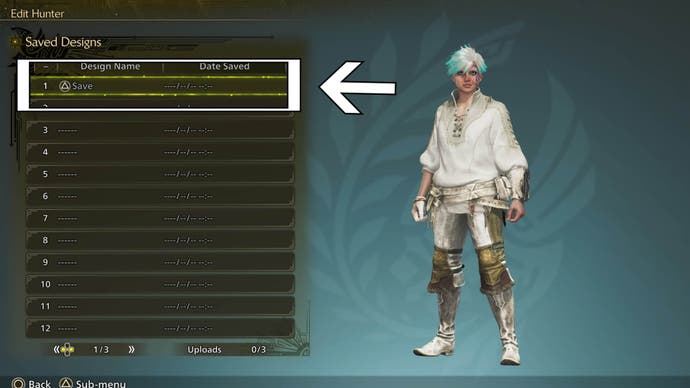
Once the design has been saved, hover over its save slot and use the prompted command at the bottom of your screen to open up the Sub-Menu.
When it opens, you then need to select the 'Upload Design' option here. You then need to confirm that you want to upload and share the design.

Almost there stick with us, you'll then get a confirmation that the design has uploaded. The code in this box is your character creation code!

As long as your design remains uploaded, this will be the download code others need to use to obtain your design.
How to remove Character Creation Code in Monster Hunter Wilds
You can remove any designs you've uploaded, but you either need to be creating a new character and palico at the beginning of a new game, or by using a Character Edit Voucher or Palico Edit Voucher for your chosen save file still.
To remove a design, simply go to the sub-menu of the design in the 'Save/Load' section of the Design Menu. Here, select the 'View/Delete Uploads' option.

Again, you'll be shown the design's code and then you'll need to press 'Yes' to confirm you want to remove the upload and code connected to the design.
How to claim Character Creation Codes in Monster Hunter Wilds
To claim and download character creation codes in Monster Hunter Wilds you either need to be creating a new character and palico at the beginning of a new game, or by using a Character Edit Voucher or Palico Edit Voucher for your chosen save file.
Then head along to the 'Design' tab and select the 'Download Design' option here.

You'll then be given a text box where you can input a character design code to download. It's important to remember that codes are case sensitive and use twelve characters.
When you're ready, simply type in the code you want to use to download the design!
That's all for now! If you're looking for more Monster Hunter Wilds help, check out our pages showing you the best meals and best weapons.









